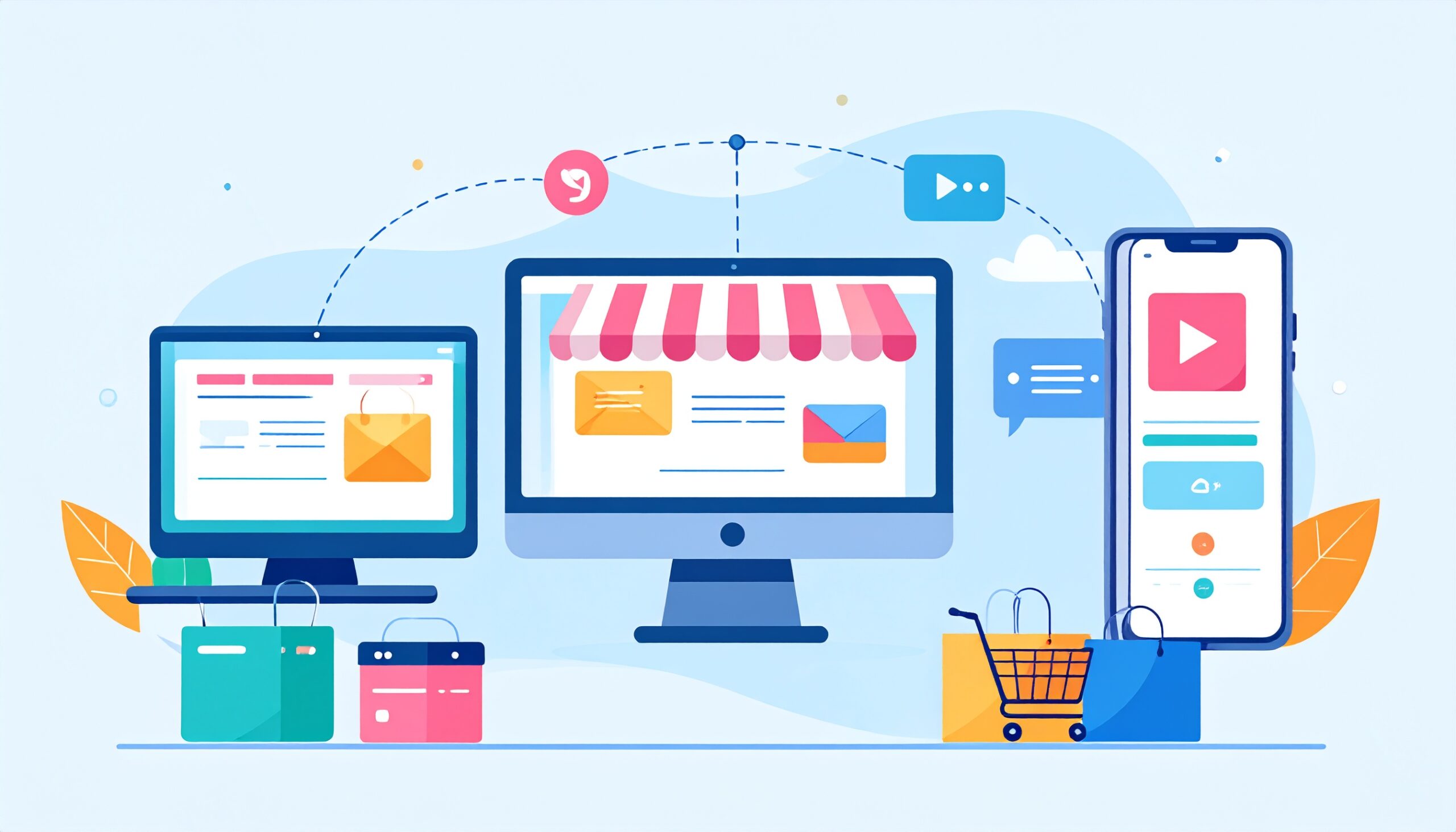The e-commerce landscape has undergone a major shift. What once required teams of developers, significant capital investment, and months of custom coding now has a much faster technical setup. The big players—Shopify, BigCommerce, and similar hosted platforms—have created such robust, well-documented ecosystems that enterprise-level functionality is now accessible to solo entrepreneurs and small businesses at a fraction of historical costs.
While the technical environment can be configured in a couple of days, launching a successful store still requires weeks of work. The hard part isn’t the technology anymore—it’s creating attractive content for buyers, setting up proper analytics, and configuring the right integrations to run your business effectively.
The great leveling: Enterprise features for everyone
Just three to five years ago, features we now take for granted would have cost tens of thousands of euros to implement. Multi-currency support, advanced inventory management, automated tax calculations, abandoned cart recovery, analytics dashboards, and seamless payment processing required custom development or expensive enterprise solutions.
Today, these capabilities come standard or are available through affordable apps and integrations. A small boutique can now offer the same checkout experience as a major corporation. The technology barrier that once separated small businesses from large enterprises has essentially disappeared.
The ecosystem effect has been transformative. When platforms like Shopify reached critical mass, they attracted thousands of developers building specialised apps, themes, and integrations. This created a positive cycle: more apps attracted more merchants, which attracted more developers, which created better solutions at lower prices. The result is a marketplace where complex e-commerce functionality is ready to use.
The shifting battleground, from backend to frontend
With the technical infrastructure commoditized, the competitive battleground has shifted dramatically. Success no longer hinges on having the most sophisticated backend system or the cleanest code. Instead, it’s about capturing attention and converting visitors in an increasingly crowded digital marketplace.
Video is becoming the new storefront
The shift toward video content represents the biggest change in how products are discovered and sold online. TikTok, Instagram Reels, YouTube Shorts, and other platforms have trained consumers to expect engaging content. Static product photos now feel outdated.
Video allows for storytelling and emotional connection in ways that traditional e-commerce pages cannot. A 15-second video showing a product in use can communicate value better than long product descriptions. The line between entertainment and shopping continues to blur.
Most importantly, this is all happening on mobile devices. The vast majority of B2C purchases now happen on smartphones, with only a small fraction coming from desktop computers. This mobile-first reality changes everything about how brands need to communicate.
The paid media challenge
Organic reach on social platforms has dropped, making paid advertising necessary for visibility. The advertising platforms have grown more advanced, with AI-driven targeting, automated bidding, and cross-platform tracking becoming standard. Small businesses can now run advertising campaigns with precision that was once only available to large agencies.
However, this has made competition more intense. As barriers to entry have lowered, more players have entered the field, driving up advertising costs and making creative content crucial. The businesses that succeed are those that can create compelling content at scale while speaking directly to their target audience.
The AI revolution: The next frontier
Artificial intelligence is poised to reshape e-commerce discovery and shopping experiences in profound ways. We’re already seeing early implementations that hint at what’s coming:
Personalised shopping assistants
AI-powered chatbots and shopping assistants are evolving beyond simple FAQ responses to become sophisticated personal shoppers. These systems can understand context, remember preferences, and make nuanced recommendations based on browsing behavior, purchase history, and even external factors like weather or trending topics.
Visual search is changing product discovery
The way customers find products is changing significantly. Visual search allows customers to upload photos or take pictures and find similar items instantly. This technology is shifting how businesses think about product discovery – from keyword optimisation to visual optimisation. Instead of relying only on text descriptions, products need to be visually discoverable through AI-powered image recognition.
Predictive commerce
AI is enabling businesses to anticipate customer needs before customers realize them. By analyzing patterns in browsing behavior, purchase history, and external data, systems can suggest products at precisely the right moment in the customer journey.
Dynamic pricing and inventory
Real-time pricing adjustments based on demand, competitor analysis, and stock levels is becoming mainstream. AI can adjust prices across thousands of products instantly, maximising both conversion rates and profit margins.
The paradox of technological simplicity
Here’s the interesting paradox of modern e-commerce: as technology has become more sophisticated, running an online business has become less about technology. The complexity has been moved into platforms, apps, and services that simply work.
This democratisation means that success increasingly depends on human skills: understanding customer needs, creating compelling content, building authentic relationships, and crafting memorable brand experiences. The technical barriers that once protected established players have largely disappeared.
The winners will be brands that can meet customers where they are – on mobile devices, on social platforms, in the moments when they’re ready to buy. Success comes from differentiated communication that speaks directly to specific target groups, not generic messaging that tries to appeal to everyone.
Brand strength matters more than ever because when the technology is the same for everyone, what differentiates you is how well you connect with your audience.
Entrepreneurs today can focus on what matters most: finding the right product-market fit, understanding their customers, and building meaningful connections. The infrastructure that supports these efforts has become invisible, reliable, and affordable.
When complexity requires a different approach
While platforms like Shopify and BigCommerce work well for smaller brands, enterprise e-commerce often needs a different solution. When you’re dealing with multiple countries, multiple currencies, complex product catalogues, integrations with backend systems, POS systems, and B2B sales channels, the one-size-fits-all approach reaches its limits for now and trying to do it the simple way may cause a mess in a non maintainable solution.
However, the same democratisation concept that benefits small businesses can be applied to enterprise solutions. Instead of building everything from scratch, modern enterprise e-commerce leverages best-in-class components that work together.
At Nexer, we’ve created hybrid solutions that give you the best of both worlds. By combining specialised components like Storyblok for content management, Norce Commerce for complex e-commerce functionality, and Algolia for search, we can build enterprise-grade solutions faster and more cost-effectively than traditional custom development. With Owlstreet – the integration tool for digital commerce, the integrations are configured using pre built connectors to allow the project to focus on the value rather than the technology.
These solutions include state-of-the-art design based on user experience research and standard components that meet accessibility requirements. The difference is that instead of starting from zero, we’re assembling proven components that already handle the complex parts.
This approach means enterprise brands can benefit from the same trend toward democratisation – getting sophisticated functionality without the traditional time and cost barriers.
Looking forward: the importance of adaptability
As we look toward the future of commerce, the trend toward technological democratisation will likely continue. New AI tools, emerging platforms, and evolving consumer behaviours will continue to reshape the landscape. The businesses that thrive will be those that remain adaptable, customer-focused, and willing to experiment with new approaches to discovery and engagement.
The future belongs not to those with the most advanced technology, but to those who can best connect with customers in an increasingly digital-first world. Technology has become the table stakes; everything else is about the human connection.
The commerce of the future is here, and it’s more accessible than ever. The question isn’t whether you can build it—it’s whether you can capture hearts and minds in a world where everyone can build it.